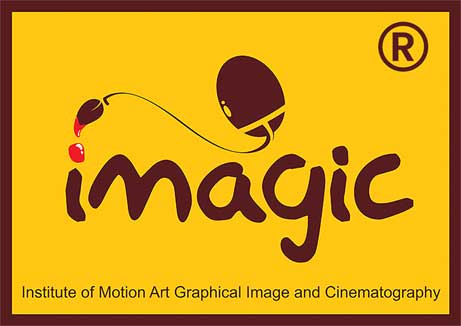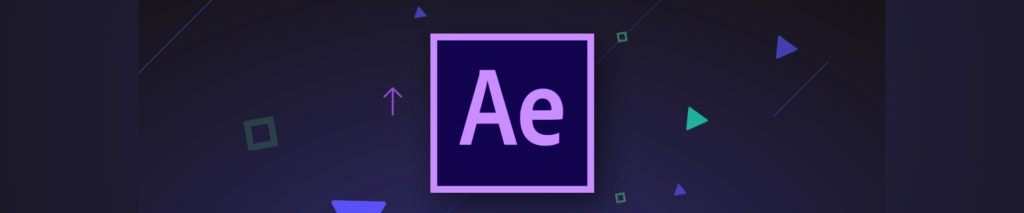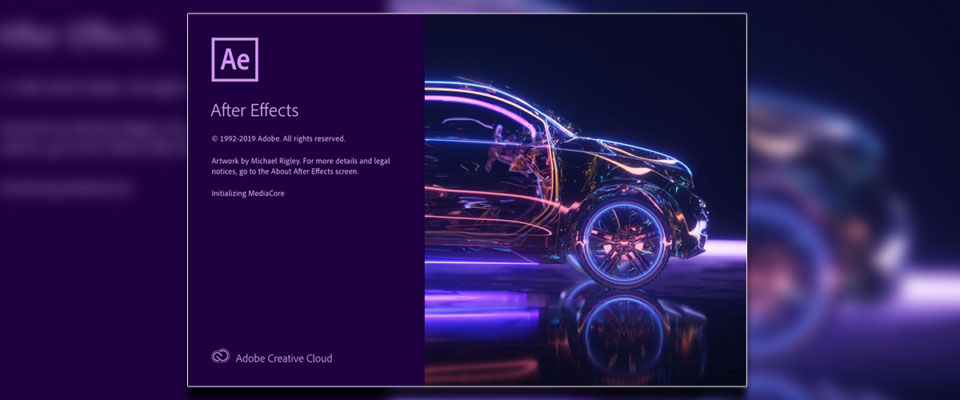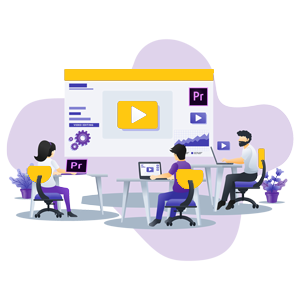Certificate Course In After Effects
Learn Adobe After Effects Course From IMAGIC, Get 100% Job Placement- Overview
- Syllabus
- Review
Adobe After Effects Course Overview
After Effects courses in Kolkata is offered by IMAGIC Chandni Chowk. Adobe After Effects is the best industry-leading compositing software, used by mostly VFX & motion graphics artists and animators.
Students can get 100% Job with attractive salary after learning Adobe After Effects professionally in IMAGIC. We provide lifetime Job placement support to our students. This versatile software helps you to upgrade your skill levels from beginner to expertise.
By understanding the art of visual effects, compositing and motion graphics in After FX. This software helps you to create any cinematic film titles, intros and transitions. From starting a fire to making it rain you can navigate and design in a 3D space.
Classes 3 Days in a Week (Weekdays & Weekend Classes Available)
Offline / Online both mode Available.
How much does After Effects Training cost in Kolkata ?
Imagic After Effect certificate course cost is ₹27,000/- plus GST, Students can pay in 3 monthly installments.
Cash & Online payment mode accepted.
How long does After Effects take to learn?
Imagic provides 3 months certificate course in After Effects . Anybody can join this course just after 10+2 or while in college. This 3 months professional training makes you Job ready for TV Channel, Motion Graphics Designer etc. in Kolkata.
Can you get a job with After Effects?
Yes students can get Job after learning After Effects courses from Imagic. As Imagic is providing Job after training from 2010 in Kolkata. Different TV channels, Production houses, Animation studios hire motion graphics designer with a good pay package in Kolkata. Imagic students are already working in different productions houses after learning After Effects. Also you can check more about them by clicking our Placement page.
Also students can do freelancing as motion graphics designer in Kolkata.
For Job Related information check out our Job Vacancies page.
What Will You Learn In Adobe After Effects?
- How To Create Compositions
- Animation And Text Creation
- How To Build Custom Transitions
- How To Create Visual Effects
- Creation Of Animated Backgrounds
- How To Paint, Clone & Rotoscope Layers
- How To Build & Animate Custom Shapes
- Isolate & Remove Objects
Adobe After Effects Course Syllabus
After effects training in Kolkata at IMAGIC chandni chowk. is the most popular layer-based compositing software in Kolkata. needed for creating the advertisement, video title, motion graphic, etc. Here you'll learn the core terminology of film, video, and animation and get familiar with the After Effects interface that results in understanding how to build compositions, work with layers, animate, add effects and render.
- Price 27,000.00
- Start On 09/06/2025
- Duration 3 Months
- Eligibility 10+2
- Branch Chandni Chowk
- Seat available 4
Student's Work